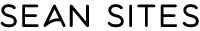Case Study
Implementing Class Scheduling on a Service Platform
“MOBILE FUZE”
Mobile and Web Application
Mobile and Web Application
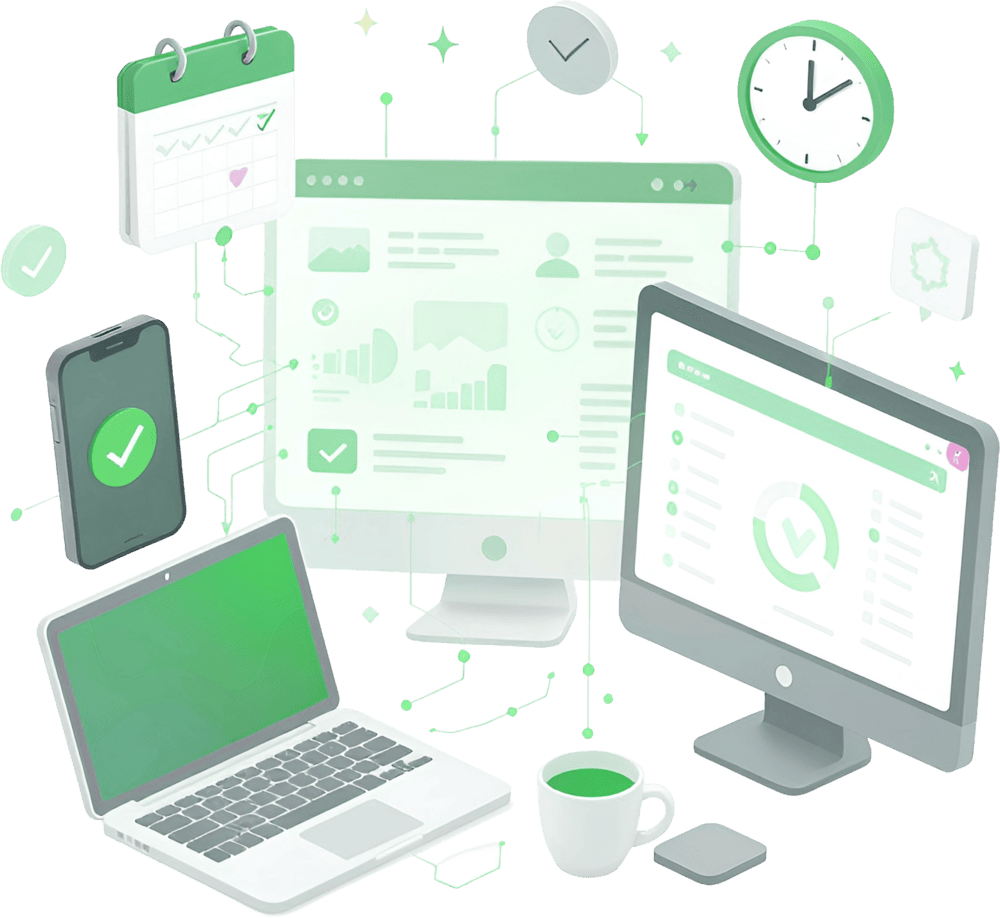
Approach and Objectives
At direct client request and in an effort to expand our total addressable market, I was tasked with designing and overseeing the implementation of a class scheduling component in our modular app building platform, Mobile Fuze.
I consulted with clients to gather requirements, researched best-in-class competitors in the space, and reviewed plans with developers to ensure compatibility with existing tech stack for expedited implementation.
My Project Role
Senior UX Designer
Time Frame
4 Weeks
Project Type
New Feature, SaaS, Mobile and Web
My Team
Front End Developer, Back End Developer, QA and Testing Team
My Tools
Adobe XD, Photoshop, Illustrator
Skills
User Research, Task Flows, Prototyping, Usability Testing, Interaction Design
Research and Project Requirements
Mobile Implementation
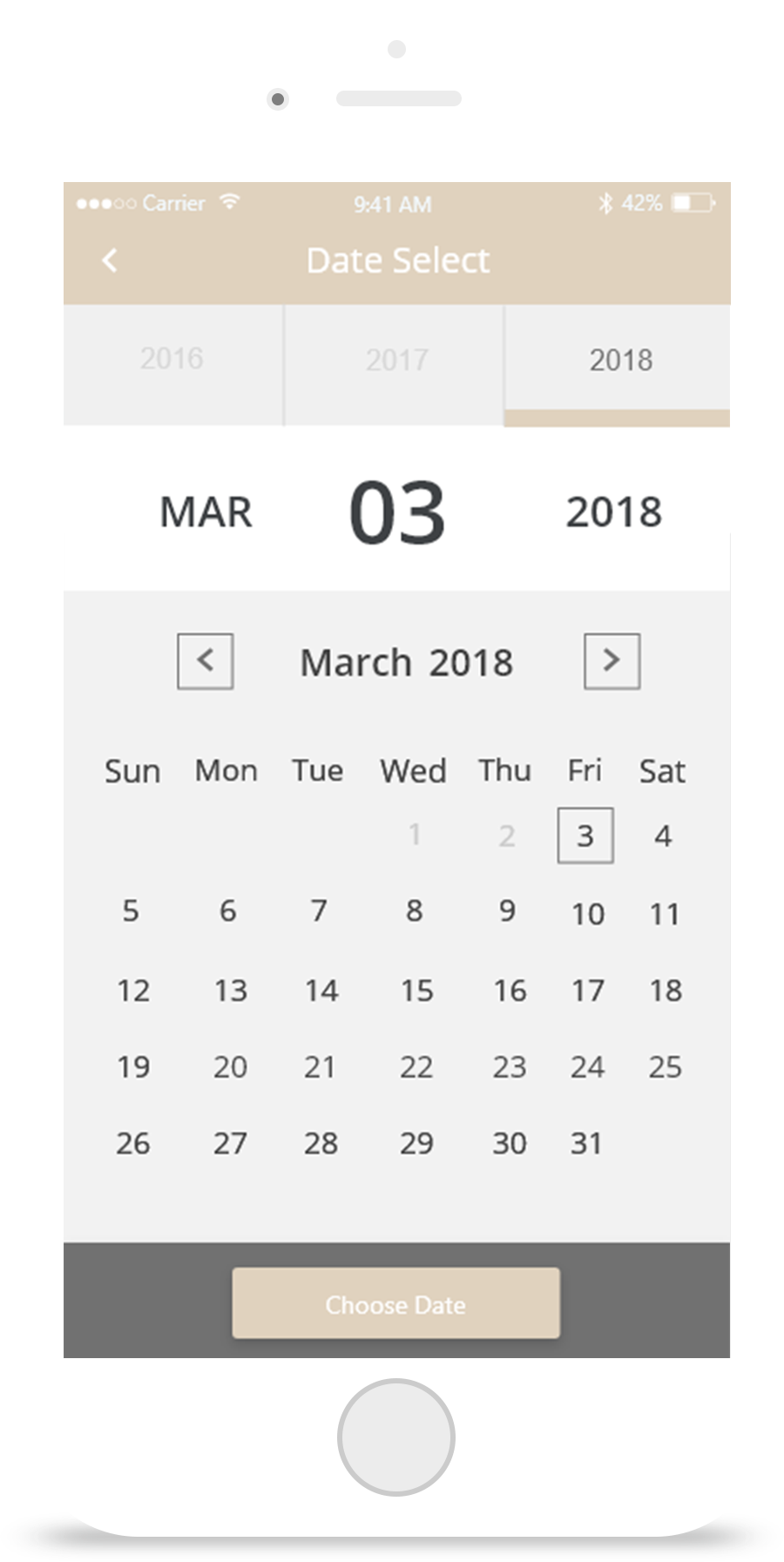
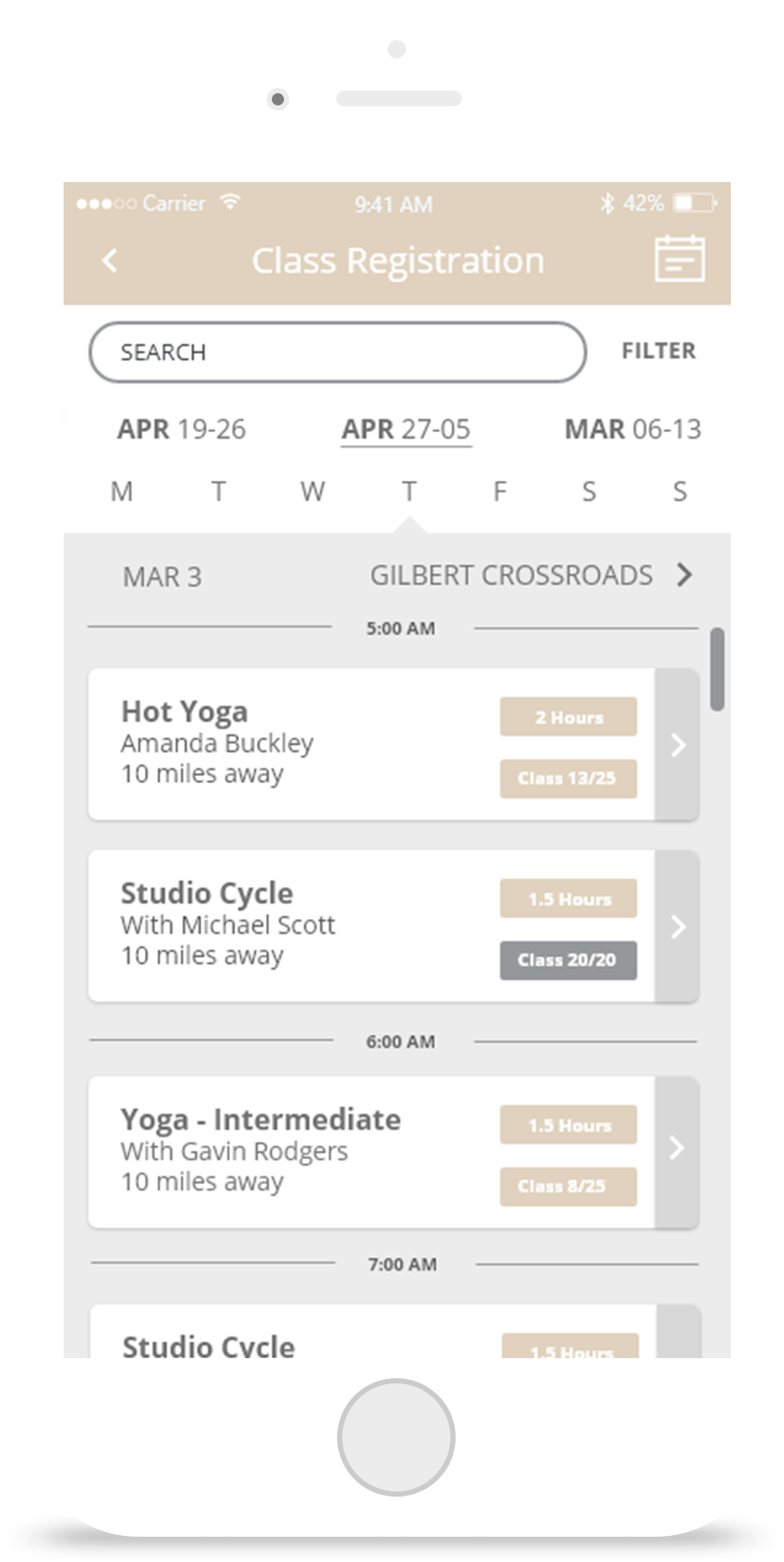
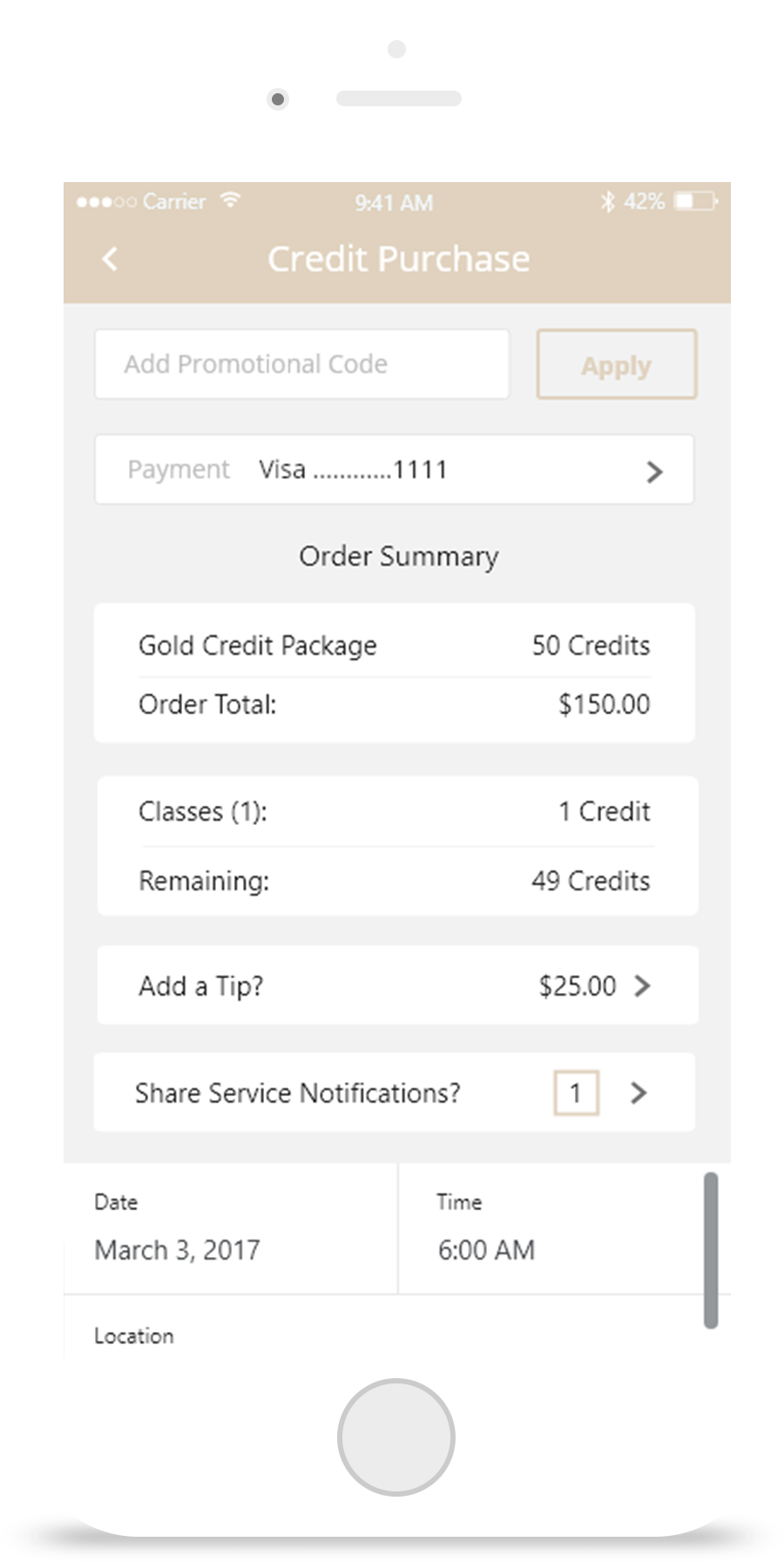
New Date Selection Screen
Based loosely on market leaders in the space, this custom calendar view allowed for single-screen date selection without having to utilize disorienting scroll wheels or additional pass-through screens to shift years / months.
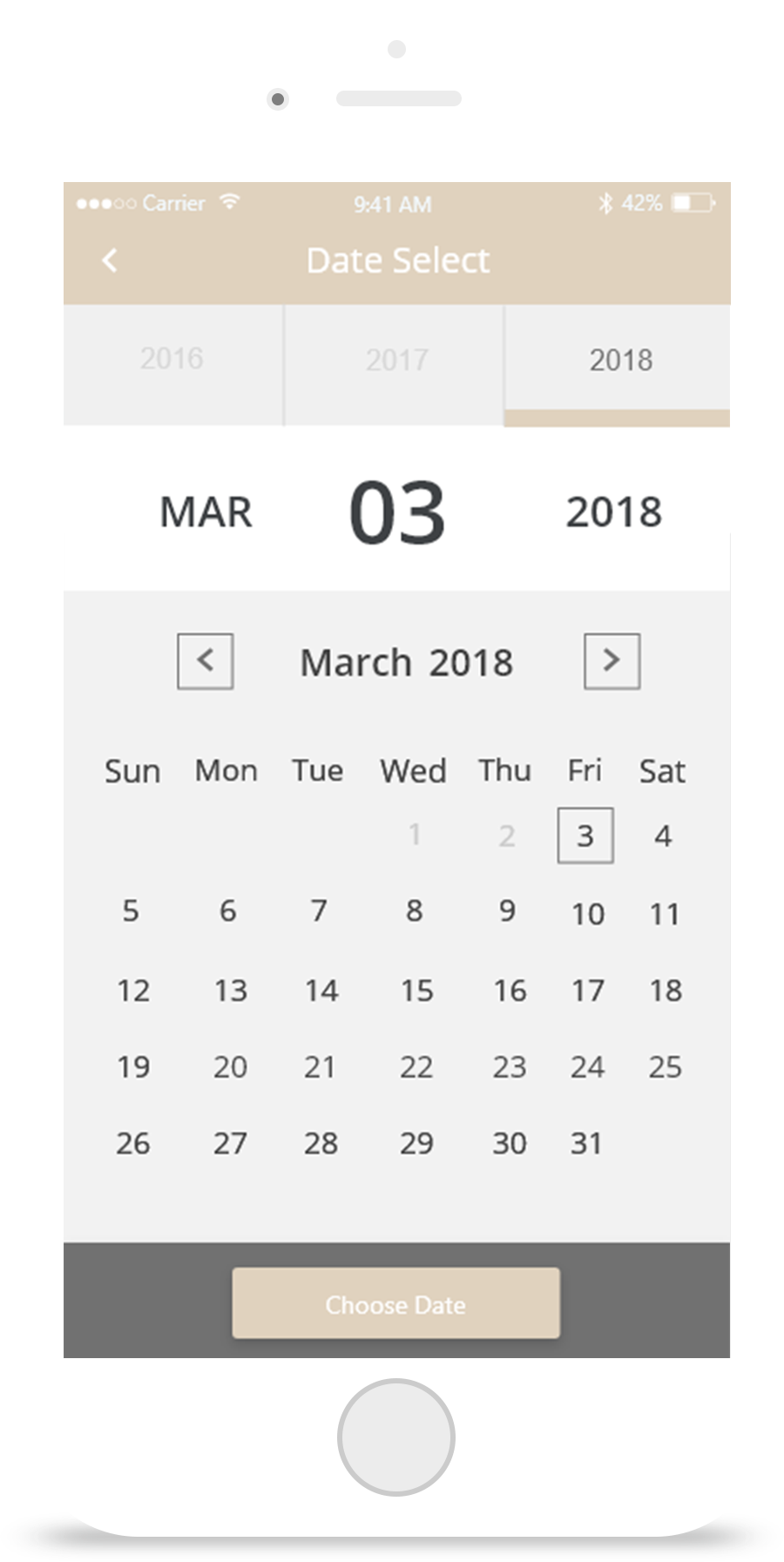
Class Selection Interface
This class selection interface had 15+ data requirements and took strict organization and clear visual data hierarchy to arrive at a functional prototype. Most would have loaded the “Filter” screen with endless boxes and fields, but I tried to keep as much of that data present and readily available.
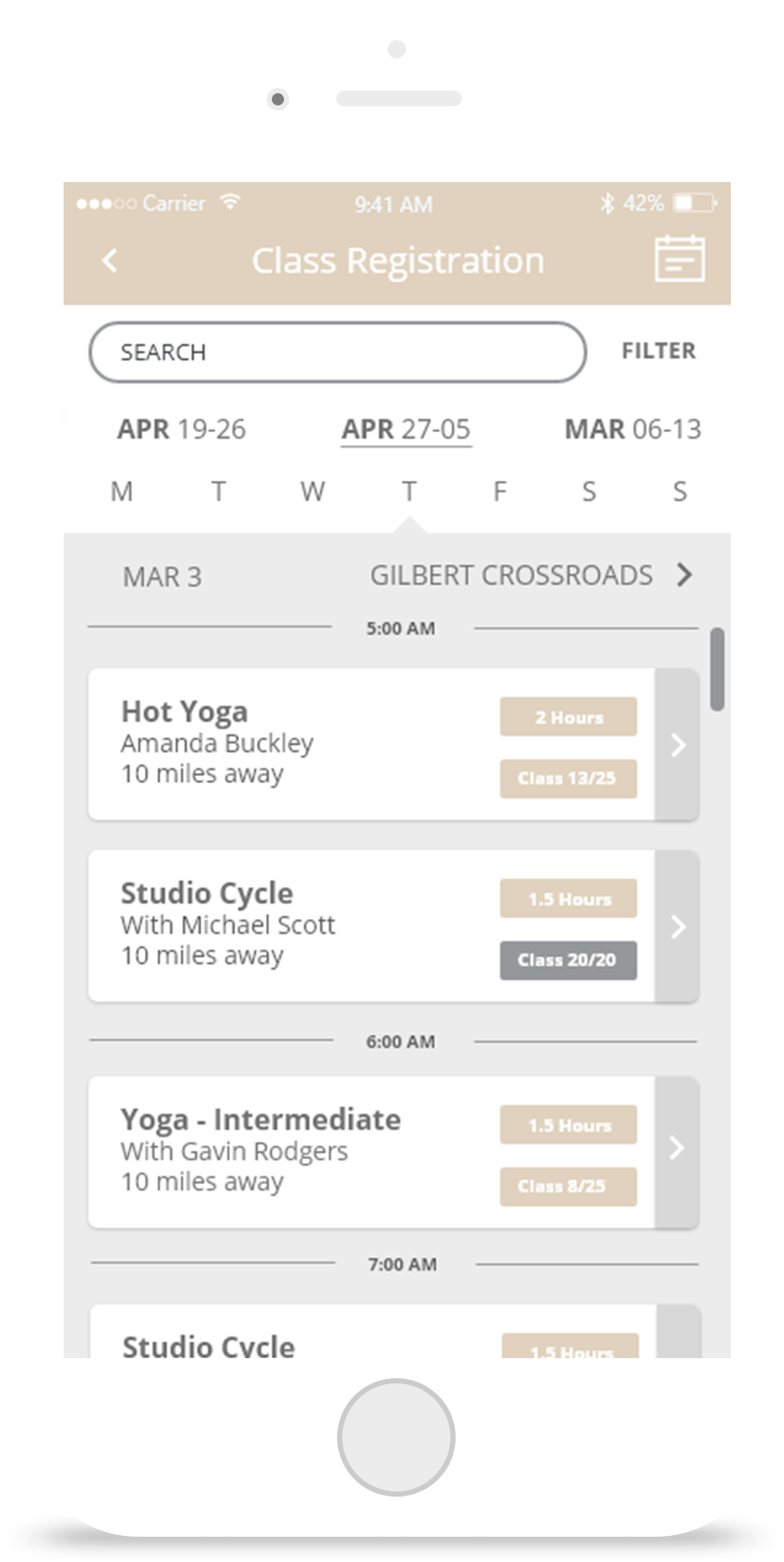
Hybrid Credit / Cash Checkout
Most credit purchasing systems require the user to buy the credits in a separate transaction and then start over their actual registration, but we helped pioneer a mobile interface that lets you buy the credits and register at the same time to streamline the process.
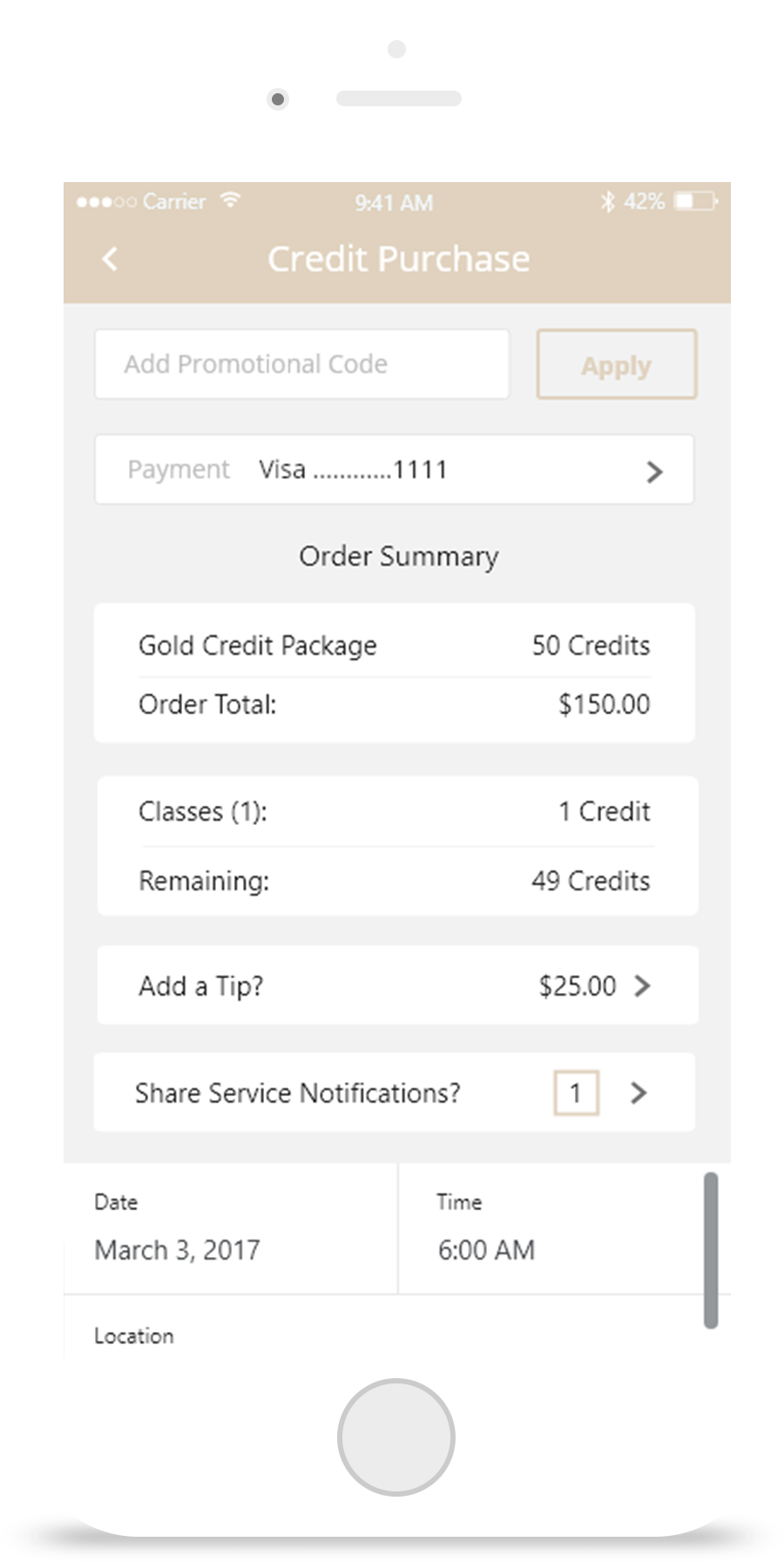
New Date Selection Screen
Based loosely on market leaders in the space, this custom calendar view allowed for single-screen date selection without having to utilize disorienting scroll wheels or additional pass-through screens to shift years / months.
Class Selection Interface
This class selection interface had 15+ data requirements and took strict organization and clear visual data hierarchy to arrive at a functional prototype. Most would have loaded the “Filter” screen with endless boxes and fields, but I tried to keep as much of that data present and readily available.
Hybrid Credit / Cash Checkout
Most credit purchasing systems require the user to buy the credits in a separate transaction and then start over their actual registration, but we helped pioneer a mobile interface that lets you buy the credits and register at the same time to streamline the process.
Web App Implementation
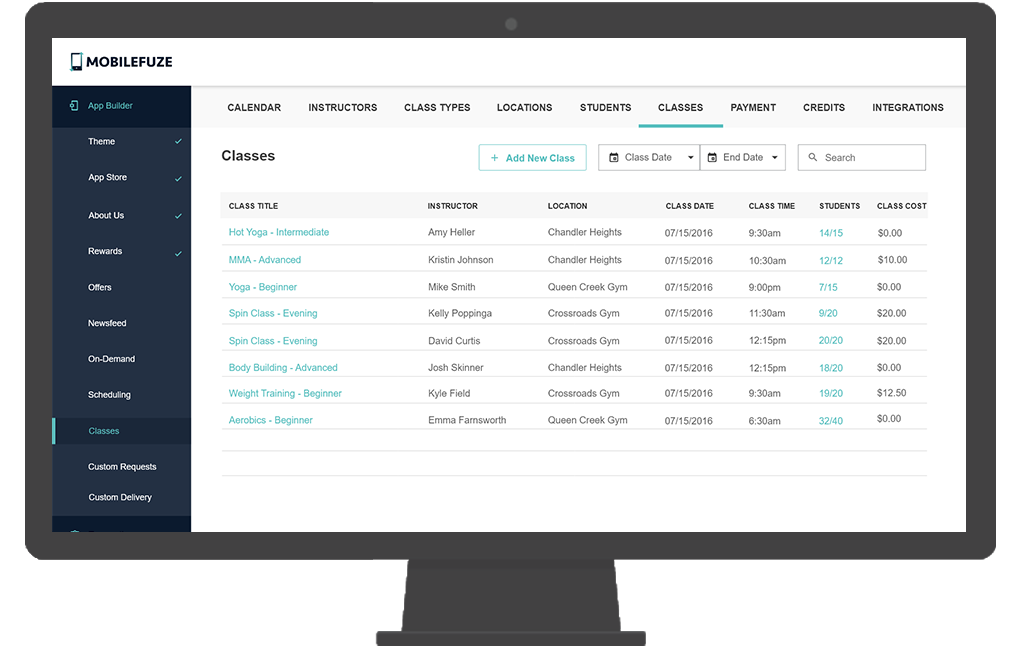
Class Administration
We created a new section for classes and instructors on the existing admin site, mirroring much of the previous “Service Technician” content. However, we added unique insights into class composition and gave admins a central place to see and edit their classes.
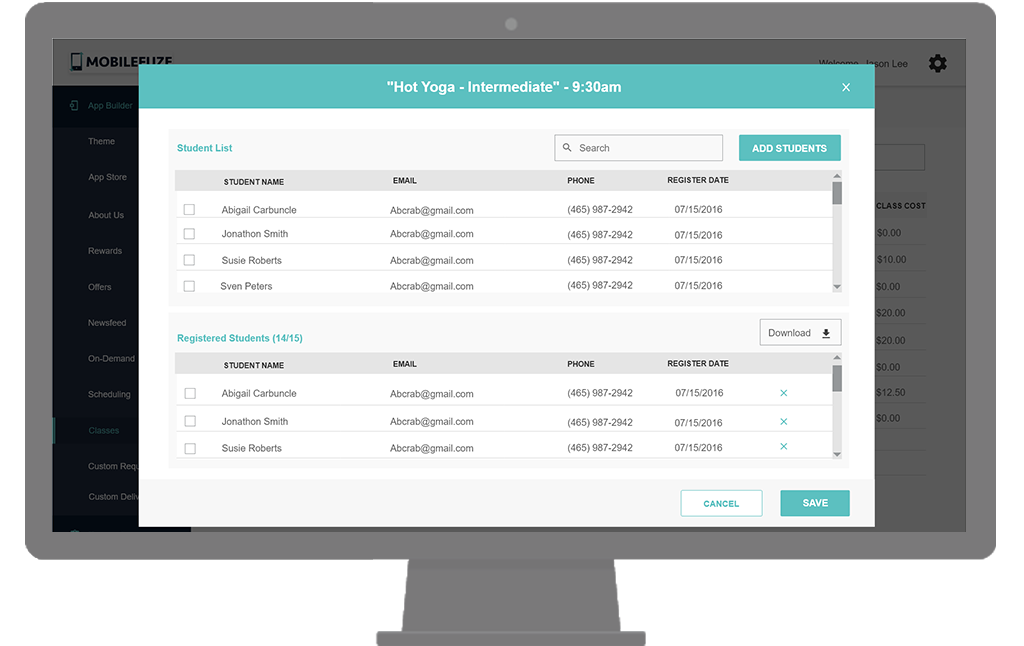
Student Detail Screen
The Student detail screen was broken down by class and allowed the admin to download student information for outside nurture campaigns (per user feedback) and also manually add students for transactions processed outside the Mobile Fuze system.
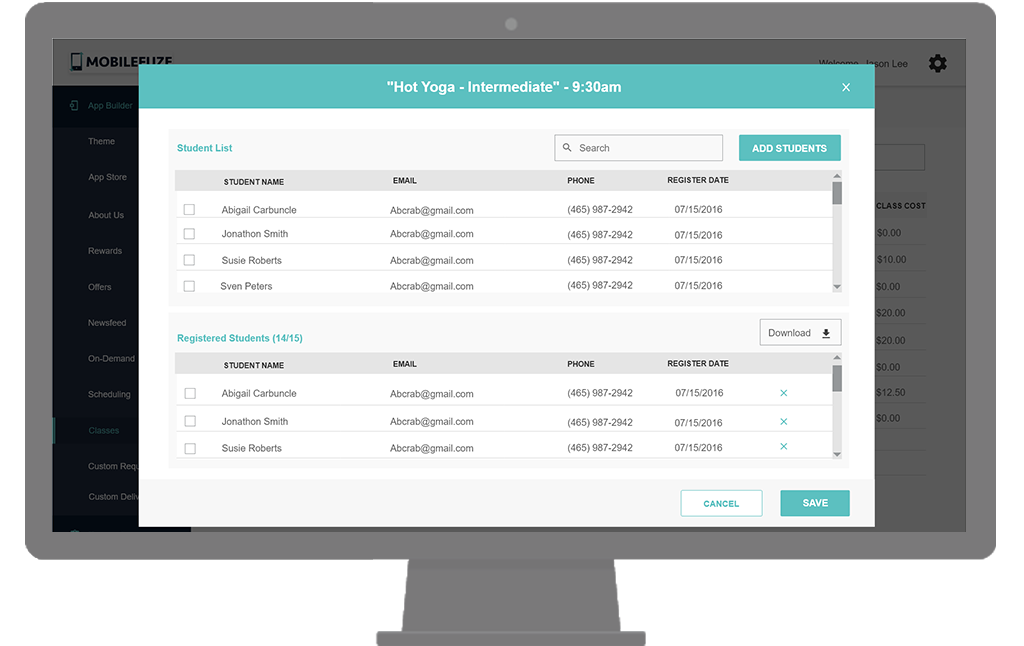
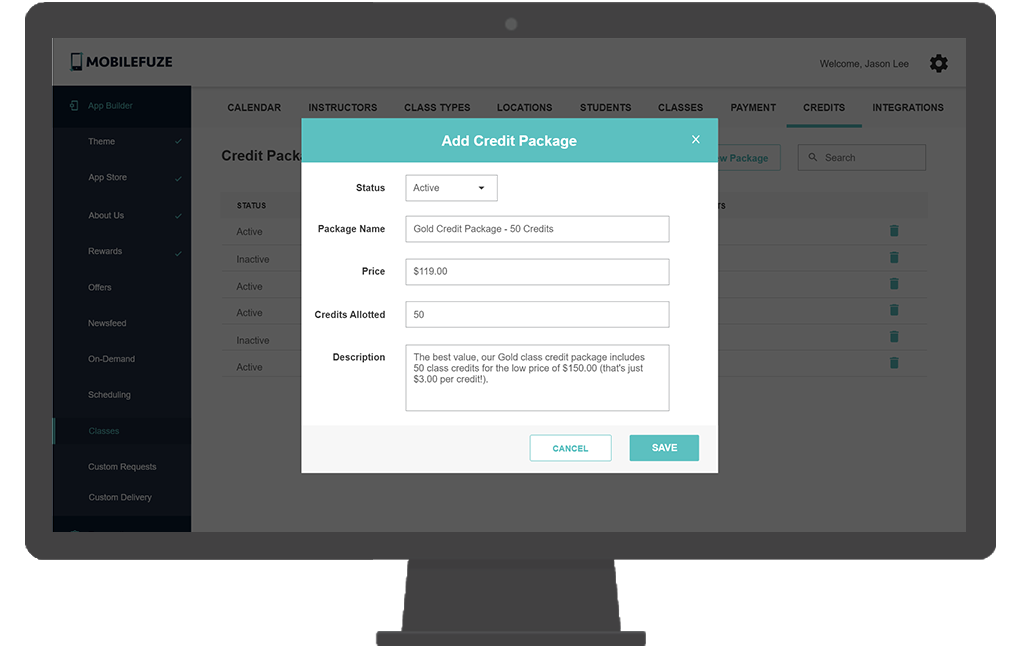
Credit Packages
Unique to this module was the credit system, later repurposed for gym memberships as well, where admins could make certain credit packages Active or Inactive to correspond with sales and promotions in their respective apps.
Prototyping and Results
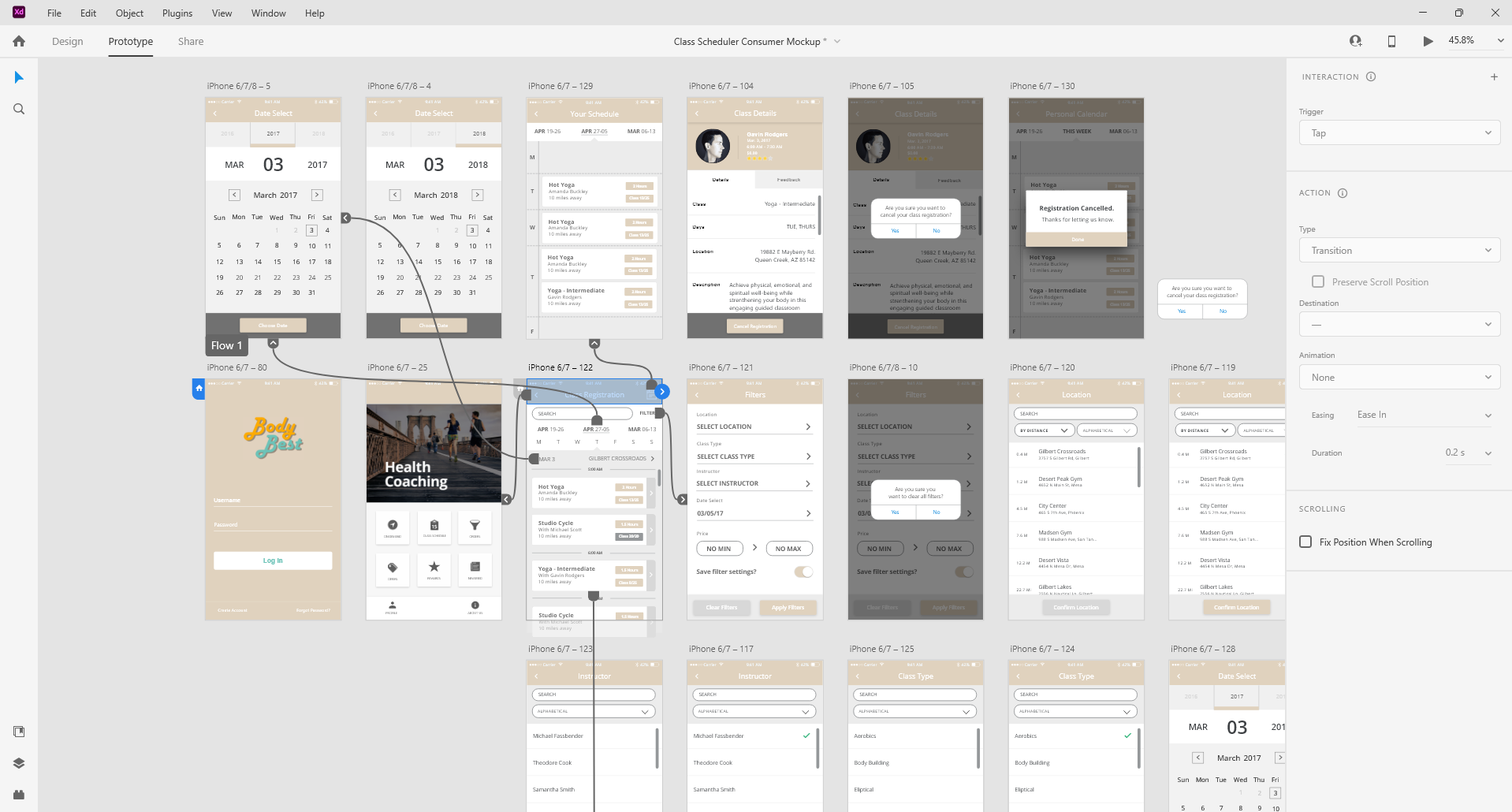
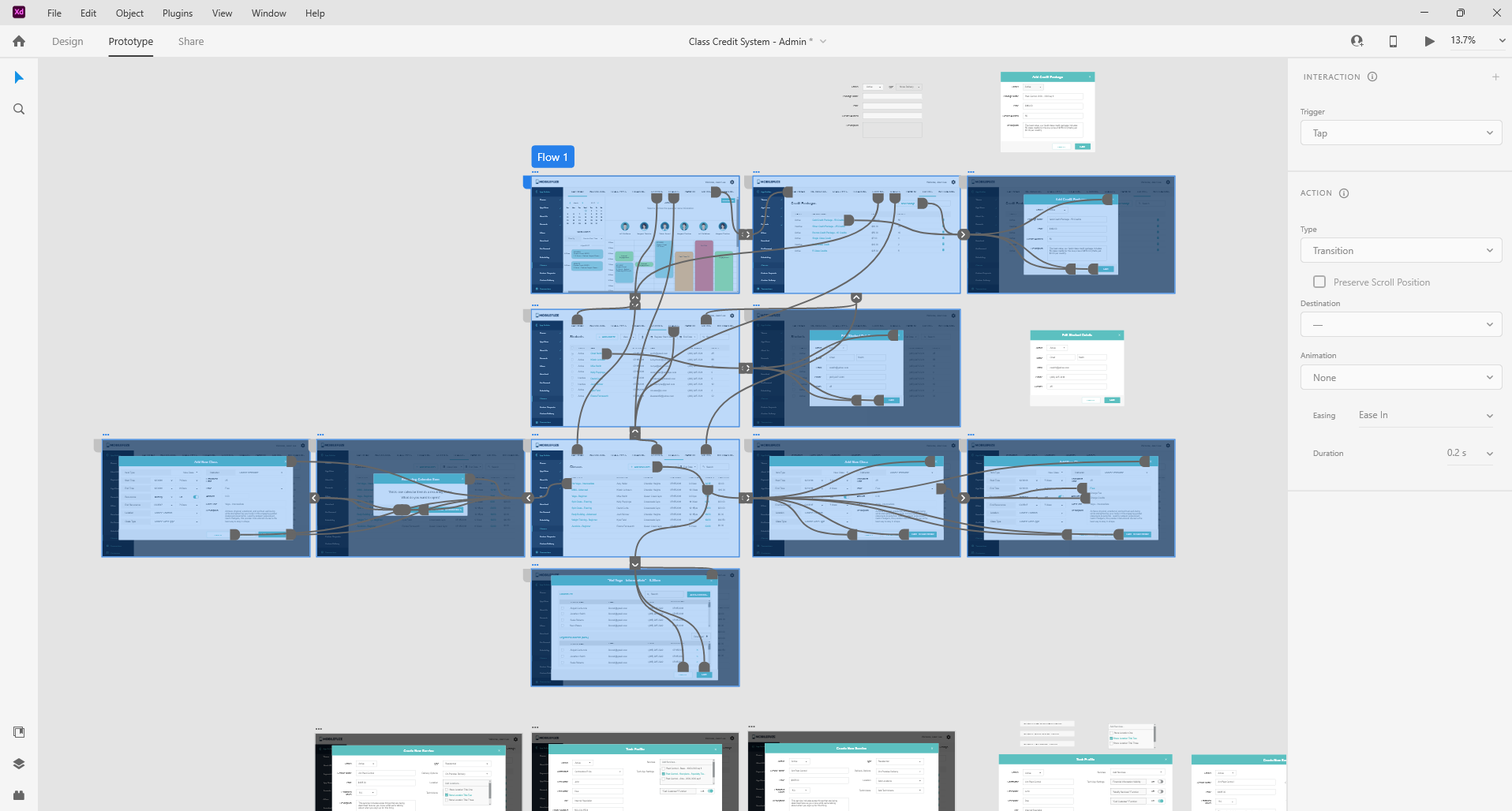
Sean Sites 2025
Contact me with any questions.
(520) 332-5711